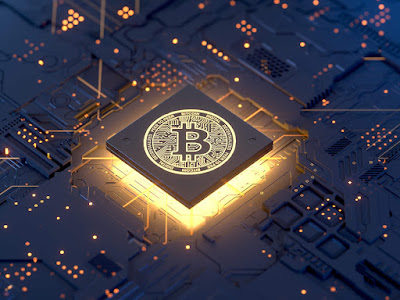Your chances of solving a Chia coin block are basically equal to your portion of the total network space (netspace). Right now, Chia's netspace sits at roughly 3.4 EiB (Exbibytes — the binary SI unit, so 1 EiB equals 2^60 bytes, or 1,152,921,504,606,846,976 bytes decimal). That means if you dedicate a complete 10TB (10 trillion bytes) of storage to Chia plots, your odds of winning are 0.000257%, or 0.00000257 if we drop the percentage part. Those might sound like terrible odds — they're not great — but the catch is that there are approximately 4,608 Chia blocks created every day (a rate of 32 blocks per 10 minutes, or 18.75 seconds per block), and any one of them could match your plot.
Simple math can then give you the average time to win, though Chia calculators make estimating this far easier than doing the math yourself. A completely full 10TB HDD can store 91 standard Chia blocks (101.4 GiB). Yeah, don't get lazy and forget to convert between tebibytes and terabytes, as SI units definitely matter. Anyway, 91 blocks on a single 10TB HDD should win a block every three months or so — once every 84.3 days at the current netspace, which continues to increase rapidly.
Hardware Requirements for Chia Coin Farming
The best solution is to have a large and fast SSD — a high endurance enterprise grade U.2 drive with plenty of capacity isn't a bad idea. Using a small 512GB consumer SSD for Chia plotting is a very bad idea, not only because it will wear out quickly, but also because it can only do at best two (maybe) plots at a time. Use the large SSD for the plotting, then transfer the finished plots to a large HDD. Chia's app will let you do that, but it can be a bit finicky, and if something goes wrong like exceeding the temp storage space, the plotting will crash and you'll lose all that work. Don't over schedule your plotting, in other words.
Each 101.4 GiB plot officially requires up to 350 GiB of temporary storage, though we've managed to do a single plot multiple times on a 260 GiB SSD. Average write speed during the plotting process varies, sometimes it reaches over 100MB/s, other times it can drop closer to zero. When it drops, that usually means more computational work and memory are being used. Plotting also requires 4 GiB of RAM, so again, high capacity memory sticks are par for the course.
Ultimately, for fast SSDs, the main limiting factor will likely be storage capacity. If we use the official 350 GiB temp space requirement, that means a 2TB SSD (1863 TiB) can handle at most five concurrent plots. Our own testing suggests that it can probably do six just fine, maybe even seven, but we'd stick with six to be safe. If you want to do more than that (and you probably will if you're serious about farming Chia), you'll need either a higher capacity SSD, or multiple SSDs. Each plot your PC is creating also needs 4GB of memory and two CPU threads, and there appear to be scaling limits.
How to Create Chia Plots
We've mostly glossed over the plot creation process so far. It's not terribly complicated, but there are some potential pitfalls. One is that the plotting process can't be paused and restarted, so your plotting PC should be running basically 24/7. You don't want to do this on a laptop that may power off, though theoretically it should be possible to put a system to sleep and wake it back up, and then let it pick up where it left off. But if you overfill the temp storage, Chia will crash and you'll lose all progress on any plots, and since it can take six or seven hours, that's a painful loss.
The first step naturally is to install Chia. We're using Windows, though it's available on MacOS and can be compiled from source code for various Linux platforms. Once installed, you'll need to let the blockchain sync up before you can get to work on farming. However, you can still create plots before the blockchain gets fully synced — that takes perhaps 10 hours, in our experience, but it will inevitably start to take longer as more blocks get added.